Basic Settings

Once the sensor has been successfully mounted, it's time to personalize the basic settings of the device in order to align them with the specific requirements of your room. Within the SightSense dashboard, click on the menu icon with three lines, then select "Main Dashboard".

Maximum Range
The radar sensor is able to detect movements up to 6m. However, it is important to limit the detection range of the sensor to the size of the room or the desired detection area to achieve system reliability while avoiding interference. For simplicity it is better to set both Macro and Micro range to the same value. Later in the advanced feature section we will explain the differences and use case for each one.

Timeout
Another important setting on the dashboard is the timeout setting. This tells the device how long it should wait before triggering the vacancy signal. This is an important feature because it ensures that the sensor doesn't trigger a false alarm if someone has just briefly left the room. The default value is 20 seconds.

Control Buttons
Through these buttons you can load and save configurations. With the "Get Config" function, you can easily read the saved configuration in the device. This is really helpful if you need to check the settings that have been saved in the past.
But what if you need to start over? Well, that's where the "Factory Reset" comes in. This function allows you to load the default settings of the system, essentially starting from scratch.
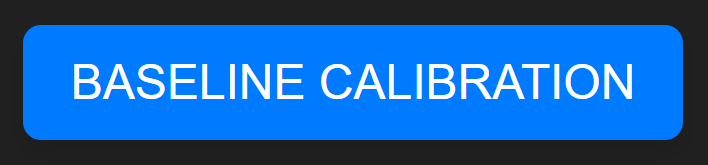
Baseline Calibration
In rare instances of false alarms in an empty room, simply press this button and wait for 10 seconds. When clicked, it scans movement signals and adjusts thresholds accordingly to prevent further false alarms. This feature is also useful for filtering out the movement of a fan or curtain.
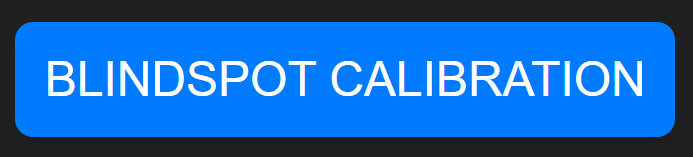
Blindspot Calibration
Depending on the room size and sensor placement, there may be blind spots where the radar sensor cannot accurately detect movement. To calibrate the sensor for these areas, position yourself in the blind spot, remain still, and then press the calibration button. The sensor will scan movement signals for 10 seconds and adjust thresholds and timeout to ensure that orange signals stay below the set threshold, effectively eliminating blind spots.
* If the issue persists, increasing the timeout may resolve it.
