Advanced Settings & Pro Features
The basic features explained in the previous section can be used for an easy and quick start. However, The SightSense dashboard provides a range of Pro and advanced functionalities that allow for further customization and fine-tuning of the device to suit specific use cases.
MoveSense: Movement Classification
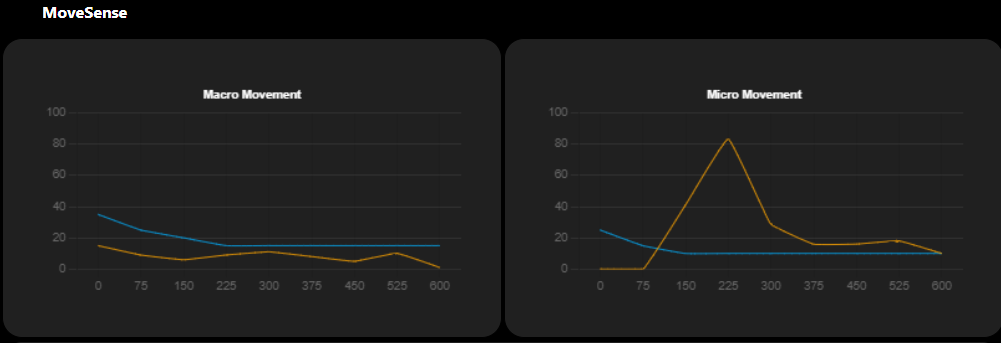
RoomSense IQ offers a remarkable capability to detect and classify two distinct types of activities: moving (Macro) activities and stationary (Micro) activities. Moving activities refer to various forms of physical motion, such as walking, running, and macro gestures. These macro movement signals are particularly valuable for applications such as Intrusion Detection, where the identification of large-scale movements is crucial.
In contrast, Micro signals relate to subtle or small-scale movements occurring within the monitored area. These movements include micro gestures, breathing or sleeping patterns. Micro movement signals hold significant importance in applications such as Vital Sign Monitoring or tracking sleeping patterns.
On each MoveSense diagram, there are two curves: The energy level of the activities are displayed in blue curves. These energy levels are plotted versus 8 distance bins, facilitating easy analysis and providing specific insights for each category.
The orange curves on the MoveSense diagrams represents the sensitivity threshold of the radar in each distance bin. The threshold levels are adjustable by the slide controls. Presence detection occurs when the energy level (the blue curve) surpasses the sensitivity threshold (the orange curve) in any distance bin.
The blue energy level signals are disabled by default but can get enabled using the CalSense switch.
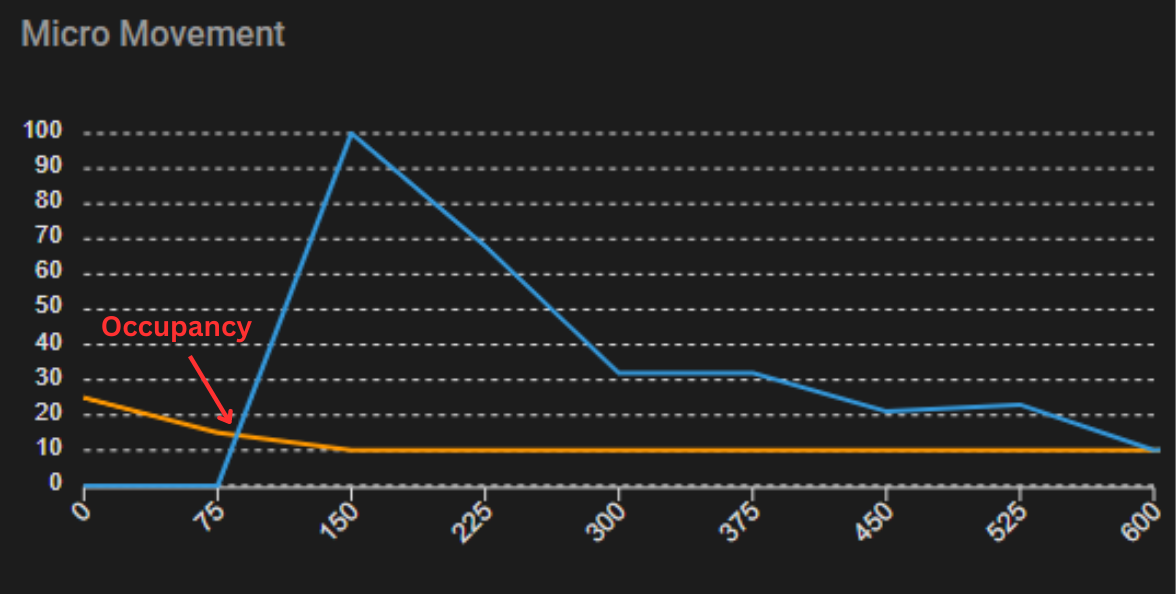
ProxiSense: Proximity-Based Detection
ProxiSense allows you to customize your detection area based on your specific needs. If you want to avoid or ignore movements in a particular distance bin, you can simply click on the blocker box related to that bin. The blocker sets the threshold of that bin to the maximum of 100. This means the sensor won't detect any movement, such as a fan or a curtain, in that distance bin. Or suppose you only want to define automation around your desk, which is located 3 meters away from the sensor. In that case, you can block all bins except the 3-meter bins.
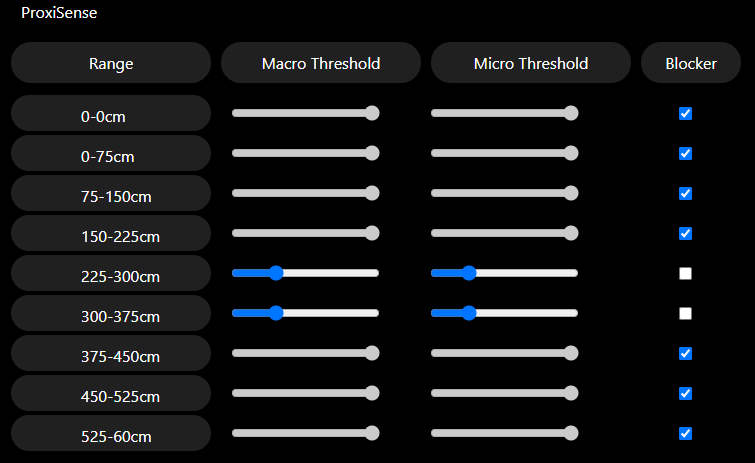
CalSense: Baseline Calibration
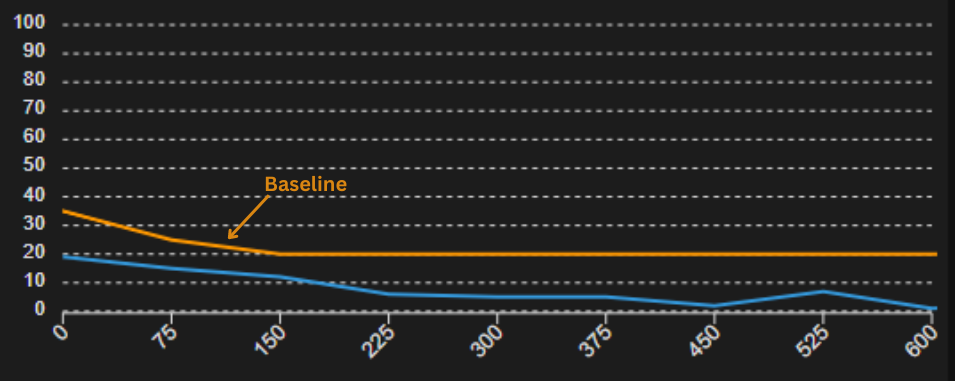
The macro and micro signals inherently contain background noise that can occasionally cause a slight increase in signal amplitude, leading to false alarms in vacant rooms. By making use of the available slide controls, you can finely adjust the sensitivity thresholds, establish a fresh baseline, and guarantee that the blue curves do not intersect with the orange curves when the room is unoccupied.
Note: The baseline calibration button described on the basic settings page initiates an automated calibration process.
BedSense: Enhance Your Sleep Experience

BedSense introduces a new level of automation based on presence in bed. By putting RoomSense IQ in this mode, the PIR sensor becomes inactive, and the occupancy signal is generated solely based on radar detection. This mode empowers you to trigger various routines to enhance your sleep experience.
Imagine your room adjusting its temperature, your devices entering sleep mode, and a soothing bedtime routine automatically initiated—all tailored to your individual preferences.
