SightSense Settings Page

SightSense is a built-in web app designed to enhance the functionality of the RoomSense IQ sensor ecosystem. It provides an intuitive interface for managing and monitoring various RoomSense IQ sensors. This section explains the different sections of the SightSense interface.
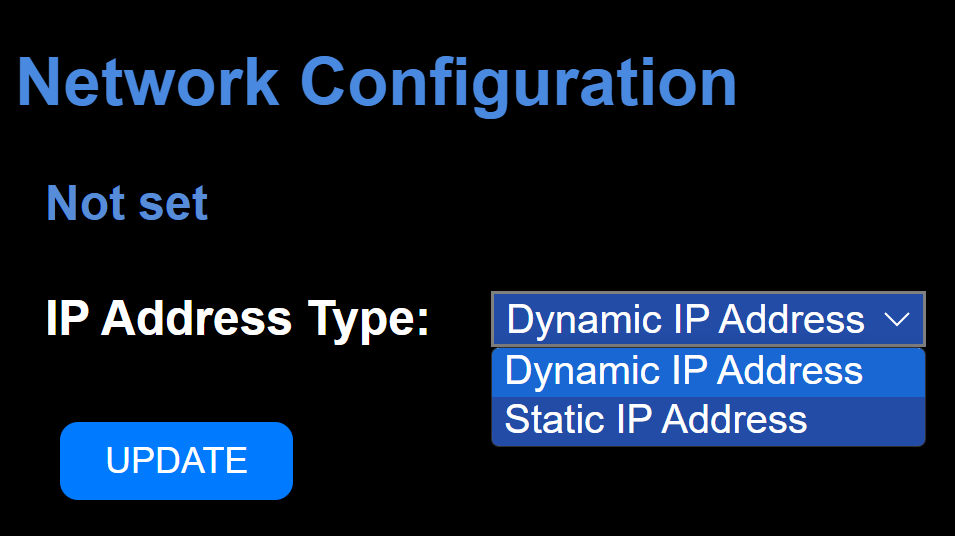
Network Configuration
In this section you can easily switch between dynamic and static IP addresses for your device. After making the update, power cycle your device to apply the changes.
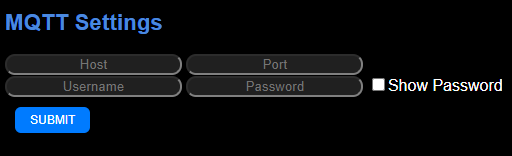
MQTT Settings
In the MQTT Settings section on the settings page, you can configure the MQTT broker settings. By default, the broker's IP address is the same as your Home Assistant IP address, and the port number is set to 1883. Use the same login credentials that you use for Home Assistant to access the broker.
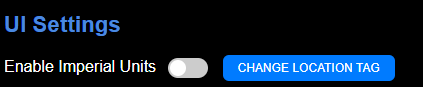
UI Settings
In this section, you can switch between imperial and metric units, allowing distances on the ProxiSense sliders, movement plots, maximum ranges, and temperature parameters to be displayed in feet and Fahrenheit.
Additionally, in the same settings section, you can set the location of your sensor, specifying whether it is in your home, office, or bedroom. MQTT uses this configuration to integrate the location into entity naming across Home Assistant, making it easier to distinguish between different entities. The specified location will also be appended to the device's SSID.
